Even in the middle of 2023, we still have to deal with many different tasks every day from website design to social media content planning. I'm sure we all feel the same way that many different applications have become a necessary part of our daily routine. Therefore, I decided to share some of the applications that revolve around my daily life, including calendar, to-do, finance, reading, file storage, etc. I hope it can bring more convenience to everyone's daily life !

Starting from 2 years ago, I have already transferred a large portion of my data and articles to Notion. This is the most flexible software I have ever used, and for sure I have been using it until now. Even in the year of 2023, I still cannot discover any possible replacement for it. Its flexibility and customizable templates are still unreplaceable by any other app. Therefore, in 2023, it is still a good choice to use it to record your daily purchased items, social media scheduling, and to-do/goals for the new year.

When handling personal issue or work stuff, there are always various tasks that need to be recorded and completed before respective deadlines. A comprehensive To-do list has become a habit to help you accomplish various tasks. The reason for choosing Todoist is mainly because it is supported by different platforms, and this app can also be connected to commonly used calendars on phone. By doing so, you may not be afraid to overlook any important tasks.
To me, Todoist's free version should be sufficient to meet daily needs, as it allows for creation of up to 5 projects for task categorization.
I started using the Pomodoro to allocate work time into different intervals, so that you can be more focused at each segment of work time without being distracted by other things.
Indeed, the principle is simple. You can set it to countdown for 30 or 40 minutes. Once the countdown starts, try not to get distracted by phone calls, aimless web browsing, or searching YouTube playlists. After completing a segment, you can reward yourself with a short break (up to 5-10 minutes).
Apart from Pomodoro, there are plenty of other apps in the App Store that can be used for this purpose. Some of which are designed like games and offer badges as rewards for completing each segment.
However, a more simpler method is to use the countdown timer on your phone. You can also set the "Do Not Disturb" mode on your phone to avoid being disturbed by messages or phone calls.

There were already some articles discussing note-taking apps(Notion/Evernote) and make sure you have checked them out. However, the latest version of Obsidian is something you shouldn’t miss. Due to its complexity, I’ll leave it for the next sharing.
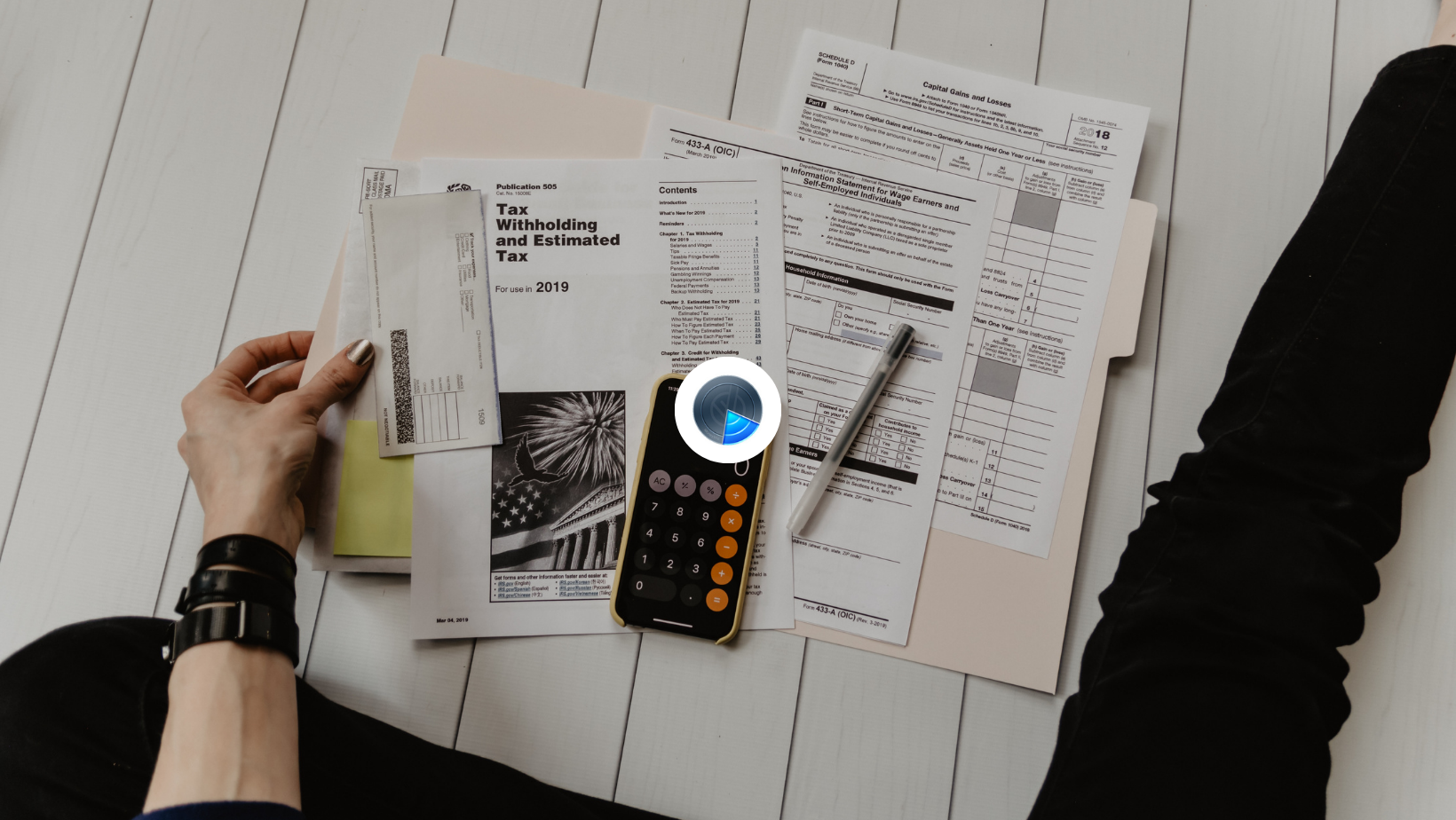
MoneyWiz is recommended for personal finance. In the app, people could manage their every single monthly expenses, such as transportation and food.
The brand new MoneyWiz 2020 has an improvement on interface and stability but the new version is run by subscription. It might be a little bit pricey for the small improvements so the original version is a better choice.

Google Calendar is a good pick to universally handle both work-related and private schedules. However, Fantastical(iOS) and DigiCal(Android) provide more powerful functions in both tablet and phone versions. Also, they have a similar UI and are easy to pick up.

Dropbox and Google Drive are everyone's favorites and they are both my daily file storage apps. Though Google Drive is my preference. Photoshooting is my habit so Google Photos is my essentials too. A premium subscription to Google Drive would be worthy but only if you are willing to pay for a storage app.

We read various information and news from different websites, for example, travel blogs, tech news and investment analysis. Therefore, a tool to collect them would be much helpful. And Feedly could be the help. You could access all those web feeds in the app after adding contents providers' on Feedly. Furthermore, you could catalog the feeds into Photograph, Movies, Finance and etc. By gathering them in Feedly making your own magazine.
Pocket and Feedly could make a good companion. And I am using Feedly to filter and collect the feeds while applying Pocket to bookmark the excellent contents.
That's all for now, and feel free to try it out if you’re interested. I hope sharing the apps that I use daily can help everyone face the various challenges of this year.
Mattty